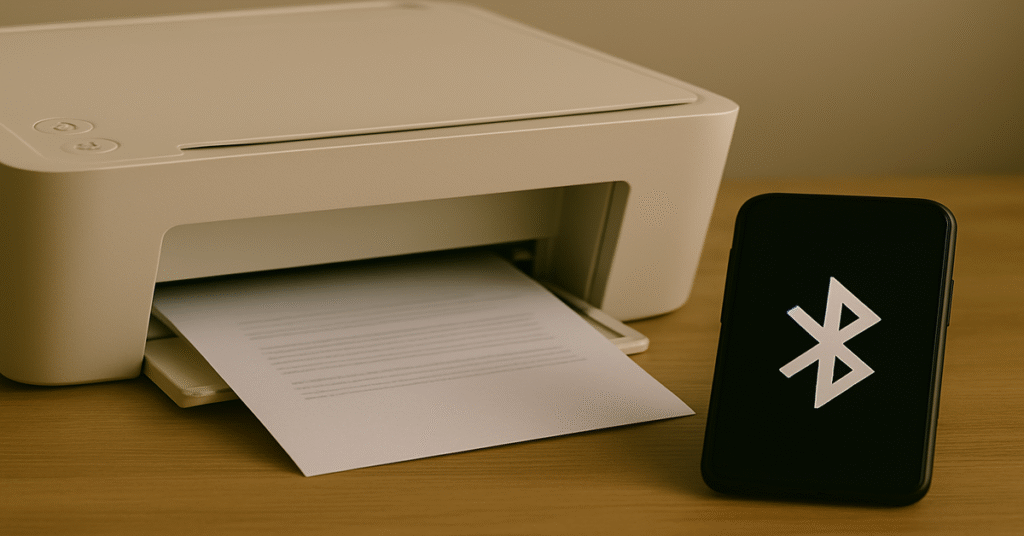Bluetooth printers are wireless devices that connect to computers, smartphones, and tablets using Bluetooth technology. Unlike Wi-Fi printers, they don’t require a network connection, making them ideal for mobile or low-infrastructure environments. These printers cater to both casual and professional users who value portability, simplicity, and fast setup.
Why Choose a Bluetooth Printer?
Bluetooth printers offer a unique blend of mobility and efficiency. They’re especially valuable in retail, logistics, and on-the-go office setups. Users can quickly pair their devices and print without worrying about complex network configurations or internet access.
How Bluetooth Printing Works
Understanding Bluetooth Technology
Bluetooth is a short-range wireless communication standard that enables devices to exchange data. For printing, it allows direct communication between a printer and a paired device like a smartphone, tablet, or computer.
Connection Setup
- Enable Bluetooth on both the printer and your device.
- Pair the Devices through Bluetooth settings.
- Select the Printer within your document or app’s print function.
- Print wirelessly, often within a 10-meter range.
Supported File Types
Bluetooth printers typically support common file formats like:
- JPEG/PNG (photos)
- DOC/DOCX
- TXT
- Certain POS-specific formats for receipts
Types of Bluetooth Printers
Portable Photo Printers
Compact and battery-powered, these printers are ideal for printing photos directly from smartphones. Brands like Canon, HP Sprocket, and Polaroid offer excellent options.
Receipt and POS Printers
Popular in retail and food service, these printers print receipts, order slips, and invoices on thermal paper. They often come with rugged builds for industrial environments.
Home and Office Printers
These are traditional inkjet or laser printers equipped with Bluetooth functionality. They are suitable for regular documents, labels, and occasional photo printing.
Label Printers
Ideal for logistics and organizing, Bluetooth label printers can print barcodes, shipping labels, and tags. They are commonly used in warehouses, healthcare, and retail.
Key Features and Capabilities
Wireless Convenience
Bluetooth printing eliminates the need for tangled cables and network setup. It’s quick to configure and ideal for impromptu printing needs.
Compact Design
Many Bluetooth printers are designed to be portable and lightweight. They’re easy to carry in a backpack or suitcase, making them perfect for mobile professionals.
Battery Operated Options
Some Bluetooth printers run on rechargeable batteries, enhancing mobility. They’re especially useful for field work or trade shows.
App Integration
Most modern Bluetooth printers come with dedicated mobile apps for Android and iOS. These apps allow users to:
- Edit photos
- Add text or filters
- Preview documents
- Customize print settings
Multi-Device Compatibility
Bluetooth printers can pair with a wide range of devices:
- Smartphones
- Tablets
- Laptops
- POS terminals
Pros and Cons
Pros
- No Wi-Fi Required: Works even without an internet connection.
- Quick Setup: Pair and print in minutes.
- Portability: Lightweight and compact models available.
- Ideal for Small Spaces: No need for bulky routers or cables.
Cons
- Limited Range: Typically around 30 feet.
- Lower Print Speed: Compared to Ethernet or Wi-Fi printers.
- Fewer Multi-User Options: Bluetooth often supports only one paired device at a time.
- Security Risks: If not properly secured, Bluetooth can be vulnerable to unauthorized access.
Use Cases and Industries
Retail and Hospitality
Bluetooth printers are widely used in:
- Restaurants for order printing
- Cafes for bill generation
- Pop-up shops for receipts
Healthcare
In medical settings, portable Bluetooth printers are used for printing wristbands, medication labels, and patient documents on demand.
Logistics and Delivery
Couriers use Bluetooth printers to print invoices, receipts, and delivery confirmations on the go.
Education and Home Use
Teachers and students can benefit from quick, wireless printing for worksheets, assignments, and study notes.
Events and Photography
Photographers at weddings and events can use Bluetooth photo printers to provide instant prints to guests.
Choosing the Right Bluetooth Printer
Consider Your Printing Needs
Ask yourself:
- What do I print most often (photos, documents, labels)?
- Do I need portability?
- Is color printing important?
Evaluate Key Specifications
- Print Speed
- Resolution (DPI)
- Paper Size Support
- Battery Life
- Durability (weatherproof or rugged models)
Budget Planning
Bluetooth printers range from $50 (photo printers) to $500+ (professional models). Determine what features you need most and match them to your budget.
Check Reviews and Ratings
User reviews and professional comparisons provide real-world insights into performance, connectivity, and durability.
Setup and Troubleshooting
Initial Setup
- Charge the device (if battery-operated).
- Download the printer’s official app.
- Enable Bluetooth on your phone/laptop.
- Pair the devices.
- Load paper or media.
- Test with a sample print.
Common Issues and Fixes
- Device Not Found: Ensure Bluetooth is enabled and devices are within range.
- Print Failure: Check the app settings and file compatibility.
- Slow Printing: Close unused apps and keep firmware updated.
- Battery Draining Fast: Use power-saving modes or carry a portable charger.
Bluetooth vs Wi-Fi Printers
| Feature | Bluetooth Printer | Wi-Fi Printer |
|---|---|---|
| Connectivity Range | Short (10–30 feet) | Longer (up to 100 feet) |
| Setup Complexity | Simple | Requires network setup |
| Portability | Highly portable | Often stationary |
| Power Source | Often battery-operated | Typically wall-powered |
| Multi-User Support | Limited | Supports multiple users |
Future of Bluetooth Printing
Improved Connectivity
Bluetooth 5.0 and beyond offers enhanced range and faster data transmission, making wireless printing more reliable.
Smarter Apps
Future apps will likely include:
- Cloud integration
- AI-assisted layout suggestions
- Voice command features
Enhanced Security
New protocols will improve encryption and authentication to keep your data secure.
Eco-Friendly Designs
Manufacturers are developing Bluetooth printers with:
- Recyclable materials
- Ink-saving technology
- Energy-efficient batteries
Conclusion
Bluetooth printers have transformed the way people approach wireless printing. Their simplicity, mobility, and user-friendly setup make them a top choice for individuals and businesses on the move. While they may not completely replace high-volume network printers, their growing versatility and convenience make them a valuable addition to any printing arsenal.
Whether you’re printing event photos, on-the-go invoices, or labels in a warehouse, Bluetooth printers deliver dependable results without the hassle of cables or network configurations. As the technology evolves, expect more robust, smarter, and more secure printing experiences.
FAQs
1. Can I use a Bluetooth printer without internet?
Yes. Bluetooth printers work independently of the internet. They only require Bluetooth pairing between the printer and device.
2. What devices can connect to Bluetooth printers?
Most Bluetooth printers support smartphones, tablets, laptops, and some point-of-sale systems.
3. How do I know if my printer supports Bluetooth?
Check the product manual, specs, or look for a Bluetooth symbol on the device.
4. Are Bluetooth printers secure?
While Bluetooth printing is generally secure, it’s best to pair devices in a private environment and use devices with updated security protocols.
5. What’s the difference between Bluetooth and Wi-Fi printing?
Bluetooth works over shorter distances and doesn’t require a network. Wi-Fi supports more users and longer range but requires a shared network.
6. Do Bluetooth printers support color printing?
Yes, many models support color printing, especially portable photo printers and home office devices.