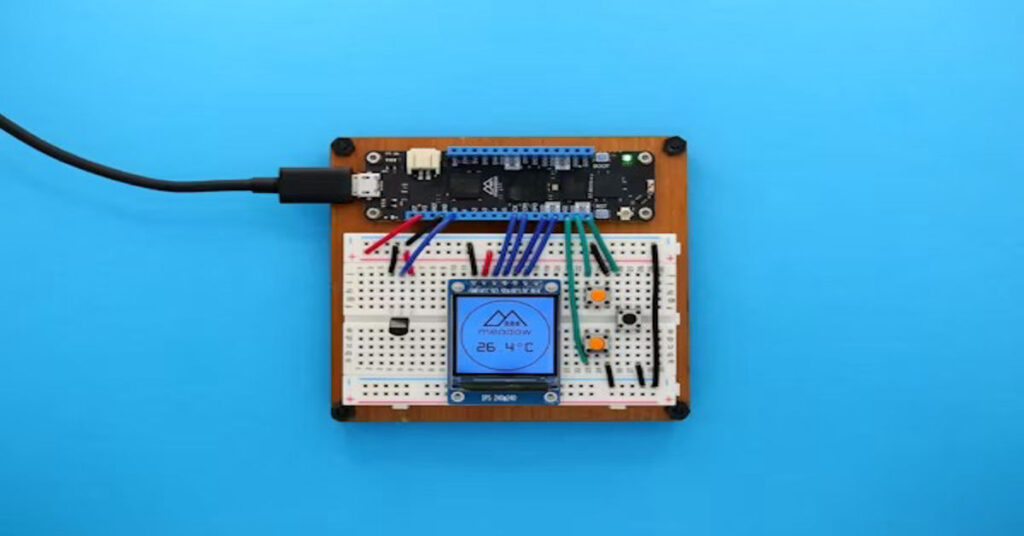Antennino is an open‑source, Arduino‑compatible development board bundling a microcontroller with an RFM69 radio module. It’s tailored for IoT, remote sensing, and wireless hobbyist projects. This guide dives into what it is, how it works, and if it’s right for your next wireless experiment.
What Is Antennino?
Antennino is a compact board combining the ease of Arduino with the power of the RFM69 transceiver. Users can write familiar Arduino‑style code while taking advantage of low‑power, long‑range RF communication. It’s perfect for wireless sensors, remote gateways, and smart home devices.
Key Features and Specifications
- Arduino‑compatible form factor
- Integrated RFM69 (sub‑GHz ISM band) radio
- Compatible with Arduino IDE
- Low‑power operation—ideal for battery‑driven setups
- Community‑built examples (Blink, OTA gateway, low‑power nodes)
How It Works: Modules and Architecture
The board embeds both an Arduino‑style microcontroller and the SiLabs‑based RFM69 radio. Beneath the hood:
- Microcontroller boots via Arduino bootloader
- RFM69 transceiver handles wireless communication (typically 433, 868, or 915 MHz)
- Libraries provide transparent APIs for sending and receiving data
- Power‑saving modes allow node projects to run on battery
Typical Use Cases
- Remote environmental or sensor node
- LoRa‑like gateway to collect data from distant nodes
- Over‑the‑air firmware updates (OTA)
- Low‑power device prototypes with deep sleep modes
- Educational projects: build, customize, and learn
Example project names:
- Blink
- Gateway_Dati
- Node‑LowPower
- Gateway_OTA
Comparison Table
| Feature | Antennino | Standard Arduino Uno | External RFM69 Module |
| Microcontroller | Arduino‑compatible onboard | Onboard | External with SPI |
| RFM69 Transceiver | Built‑in | None | Yes |
| Power‑Saving | Low‑power modes | Limited power control | Depends on board |
| Prototyping Ease | One‑board setup | Additional module req | Module + wiring |
| Community Examples | Yes (OTA, gateways, low‑power) | Yes | Varies |
Getting Started with Antennino
- Install the board support package in Arduino IDE
- Choose examples (e.g. Blink, Gateway_Dati)
- Set radio frequency (e.g., 868 MHz in sketches)
- Upload to board via USB
- Use RFM69 libraries to send/receive wireless packets
- Optionally, enable low-power sleep or OTA updates
Real‑World Applications
- Smart agriculture: battery‑powered soil moisture sensors sending data via RFM69
- Remote IoT: environmental or wildlife monitoring in off‑grid areas
- DIY telemetry: weather stations or vehicle sensors feeding into a central gateway
- Education: teaching wireless communication basics without needing external modules
Advantages & Limitations
Advantages
- All‑in‑one board simplifies setup
- Arduino familiarity speeds development
- Ideal for long‑range, low‑data‑rate wireless
- Community support with sample code
Limitations
- Lacks built‑in LoRa; uses RFM69 only
- Frequency choice must match regional regulations
- Requires manual power‑savings coding
- No official commercial release—community‑driven
Conclusion & Call to Action
Antennino bridges the gap between Arduino ease and wireless capability, offering an elegant solution for IoT and remote sensor projects. Whether you’re prototyping low‑power devices or teaching wireless concepts, it provides a smooth and powerful experience.
If you’re working on battery-operated sensing or wireless gateways, Antennino is a robust and accessible foundation. It’s ready for development—grab one, load an example, and start exploring wireless communication today.
FAQ
What frequencies does Antennino support?
Typically 433, 868, or 915 MHz via the onboard RFM69 module. The frequency is set in Arduino sketches.
Does Antennino support OTA updates?
Yes. It includes example sketches like Gateway_OTA to facilitate over‑the‑air firmware updates.
Can I use standard Arduino shields?
Yes—it’s Arduino‑compatible. However, frequency‑related wiring may require custom headers.
What power‑saving features are available?
You can use deep‑sleep modes in Arduino code. Projects like Node‑LowPower demonstrate ultra‑low power operation .
Is Antennino ready for commercial use?
It’s community‑supported with basic examples. For large scale or certified use, additional support and testing may be needed.